Wednesday, November 25, 2009
Acknowledgements...
Google earth to the rescue....
I did a quick searching on Google Earth & found & marked the path, then put that in phone. On the d-day, me & aman went on bike, we directly reached the destination without asking anybody & without stopping anywhere (except some lights :P). Which would have been otherwise very difficult for us. That's the 21st century navigation!



Thursday, November 19, 2009
Thursday, October 22, 2009
Thumbs down to my idea? :(
This idea came too many times when I had to walk from my college to PGI chowk to get my bus. I used to think that we can fit an accelerometer in one of our shoes & as we walk it keeps on telling a uC instantaneous acceleration which can be doubly integrated either by hardware of software to find the position. this would be dead reckoning. Yeah I know that there's gonna be a lot of inaccuracy involved in this...
Today I was browsing the analog's website when I saw this on their website: Accelerometers Fantasy and Reality This doc provides some concepts which are classified on the basis of their realizability. "My" concept was also listed there... and haaaa, it was on the dreamland list of concepts. :(
Too bad for me especially when I have got an accelerometer from somewhere... Now I'm gonna scrap this concept & start thinking of something new with this tiny MEMS miracle...
By the way, the accelerometer I got is square shaped & has got a number 22290 engraved on it, with a symbol of analog on it (op-amp in a box). Searched too much on Internet but I cant find its damn datasheet! There are datasheets for its lookalike accelerometers like AD22286, but no luck for me till now...
OMG
http://forums.techarena.in/tips-tweaks/1103120.htm
LOL
Thursday, September 17, 2009
Shaastra 2K8 IIT Chennai video on youtube
http://www.youtube.com/watch?v=RfXK_5_5tgg
It it just a part of the original video & is of 62 MB but still took 1 hr on my connection to upload. the original video is around 250 MB.... I'll be posting it in some days...
Saturday, September 5, 2009
new phone....!

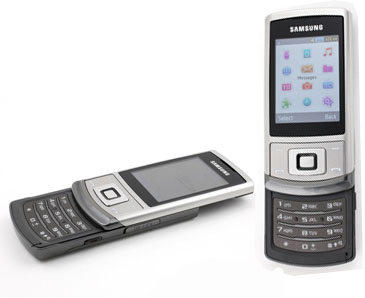
 It's a great gadget: slider phone, metallic body, stylish looks & affordable too. See the review. Here are some pics I took with it's 2megapix camera:
It's a great gadget: slider phone, metallic body, stylish looks & affordable too. See the review. Here are some pics I took with it's 2megapix camera:
 Housing board chowk, manimajra
Housing board chowk, manimajraSunday, August 30, 2009
Google Translation REALLY sucks
Saturday, August 29, 2009
Dumb Google Translation...
Friday, August 28, 2009
website for USB pinouts for K310i !
But I always wondered how the phone detects that the earphones are connected to it. In normal audio appliances (radio, TVs, laptops...) the design of the connector (audio Output jack) is such that it disconnects the audio input to the inbuilt amplifier inside the device & routes it towards the earphones. Basically that's a mechanical arrangement.
Now looking at this information that I had found, it looks like the male connector shorts some pins on the phone side (8 & 9):
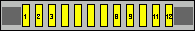
Some days ago, I bought an adapter that enables the conventional jack to be connected to Sony Ericsson phones:
But couldn't open it to find the pinouts. Anyways, it's good to know things, be it from webpage or practically :)
Tuesday, August 25, 2009
LED torch version 3.0 made!
Sunday, August 23, 2009
Finally finally finally !!!
Then I played around with some options in FlasgMagic. I tried to lower the baud rate first of all. It didnt work even at the lowest baud rate. Then I tried to change the interface type from None (ISP) to FDI USB-ICP-80C51ISP & various others. It didnt work either.
Then finally I went to "advanced options" under "options" menu in FlashMagic & unchecked "use DTR to control RST" under the "hardware config" tab:
& it worked! Then I even increased the Baud rate to 115200 for programming big hex files quickly. It's now working perfectly...
Monday, August 17, 2009
Photoshop problems with less RAM!
I downloaded Photoshop CS4 a few days back. Thought it might be necessary for editing pics/ making animations or GIFs etc for my website. Hell of a program it was on computer resources! I have a IBM R51 laptop. Now it's getting old & weak... poor laptop. It has got only 256 MB & 40 GB HDD. The page file size rose to 1.2 GB when I started CS4! Although the program itself is around 70 MB, it still needs a lot of memory for doing its image processing thing... The adobe people recommend 1+ GB RAM & 512MB absolute minimum. I wondered how it's even running on my R51? :)
I searched the online help on the adobe's website, there I read a tip that do not set the scratch disks the same as the ones the Windows is using for paging file. A scratch disk is a disk area that PS uses for doing its stuff. Then I changed this property in CS4's preferences & I got a far better performance than before!
I was really fed up with the slow behavior of photoshop before as I watched the tutorials on the YouTube. I saw the amazing speed with which those machines were doing the ops on the images. sometimes I started to read the newspaper in the meantime when an image was loading in it LOL. & sometimes I would get the "out of memory" error when I tried to save an image after much editing! What good is it if you cant save the image after all the editing?? Then I had to exit all the extra applications (which were already a few LOL) & then save the image.
It's for sure i need extra computing power now...
Sunday, July 12, 2009
Wednesday, May 13, 2009
Exams from tomorrow !
And here I am, editing my blog thing!













